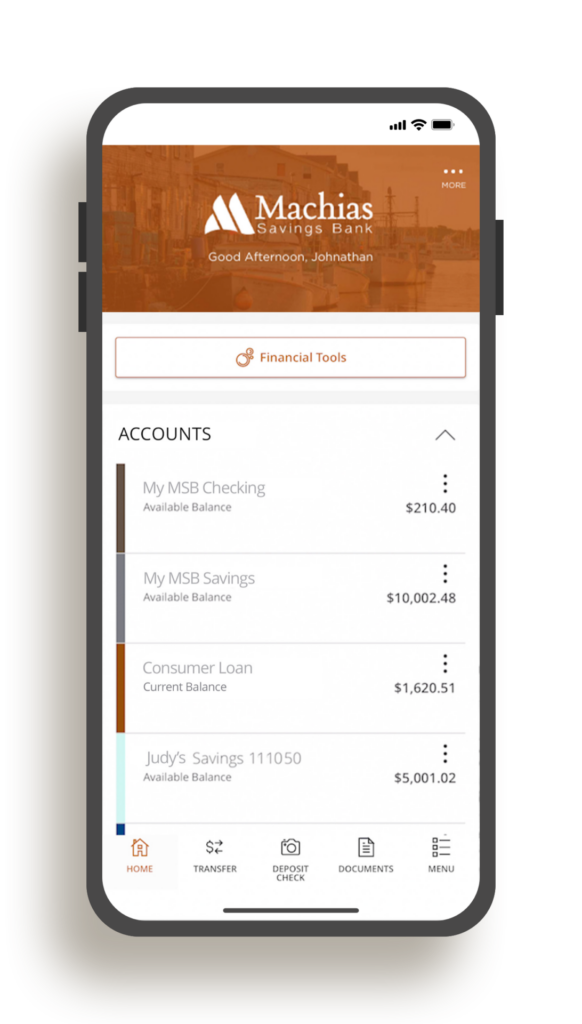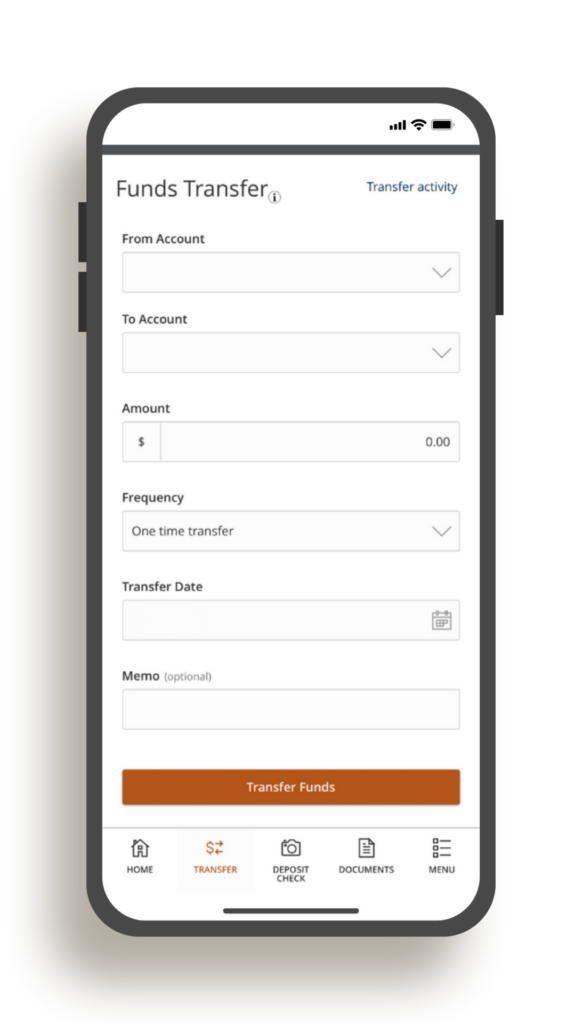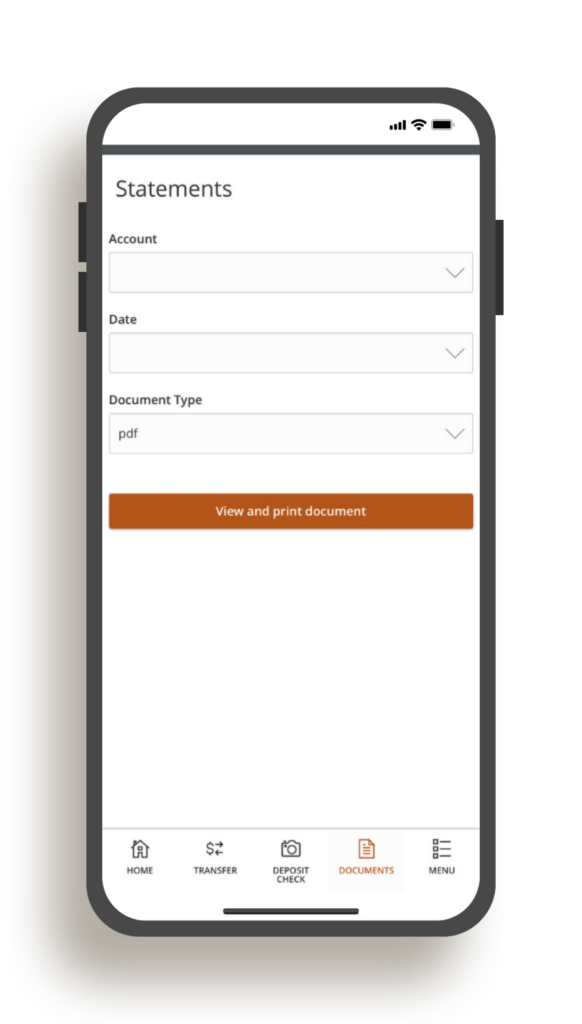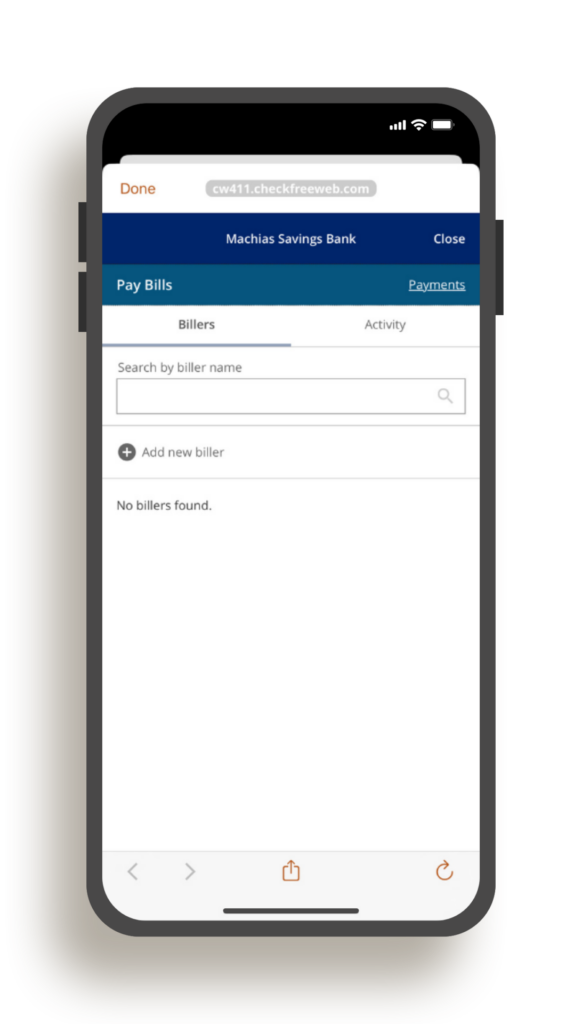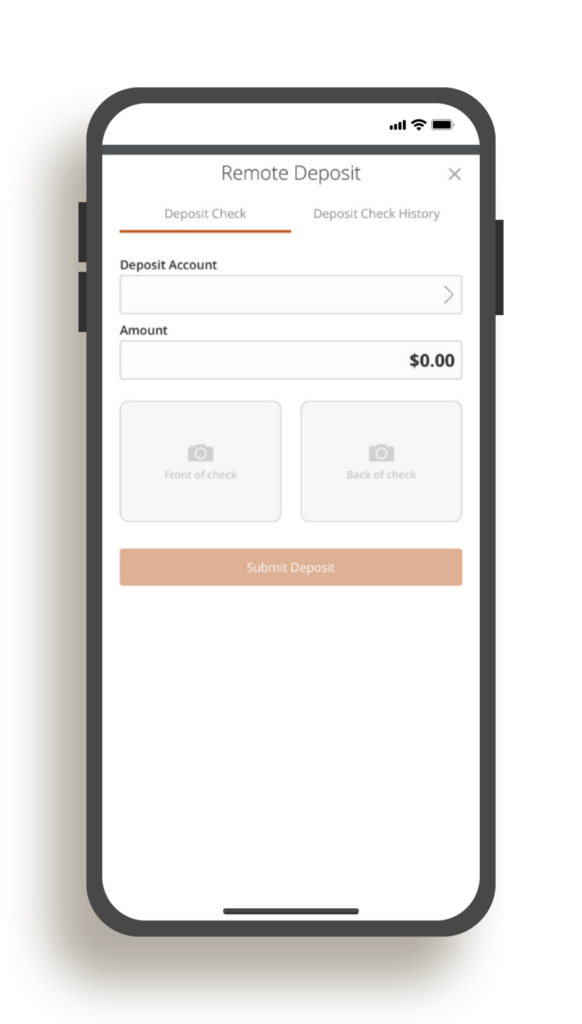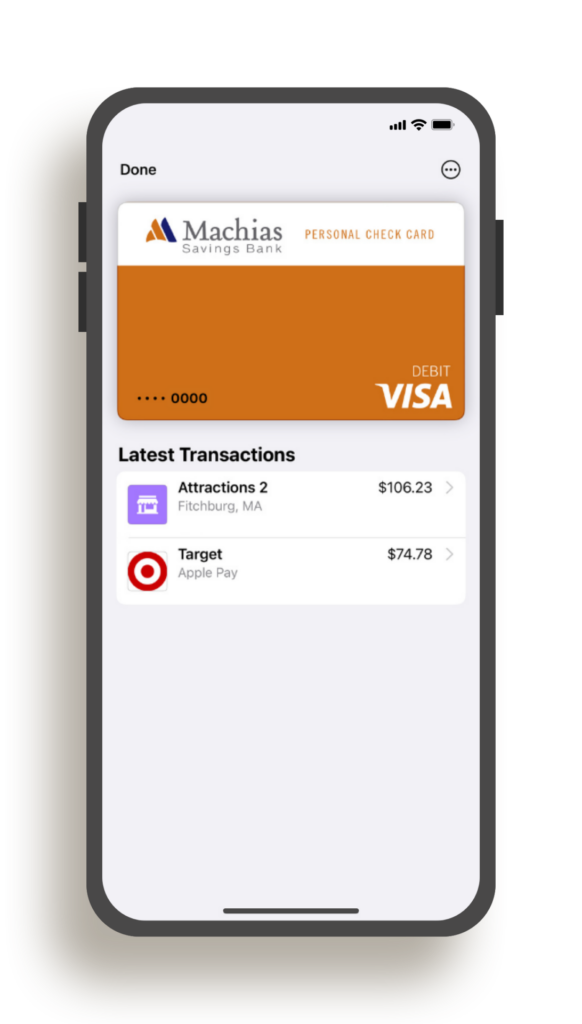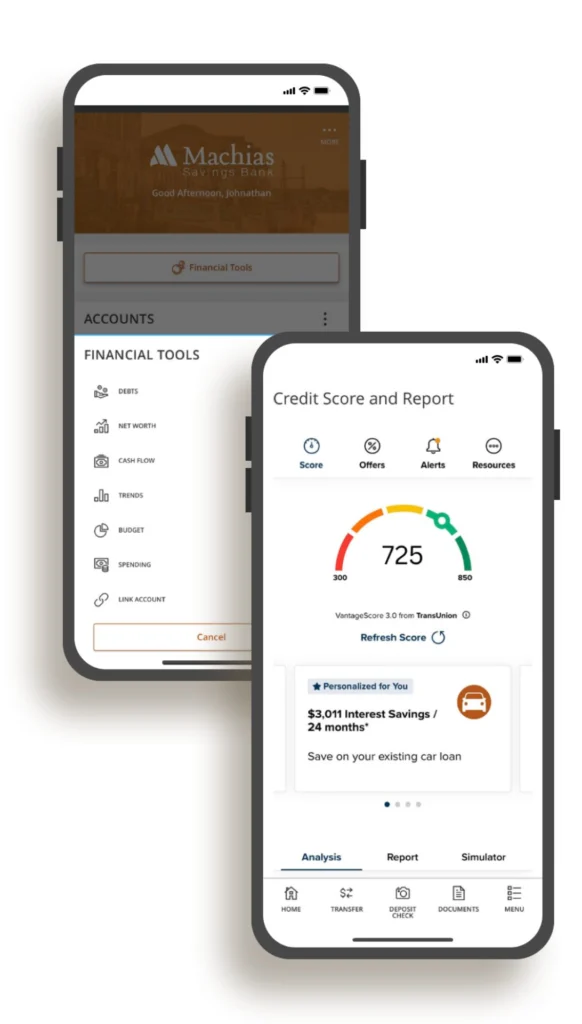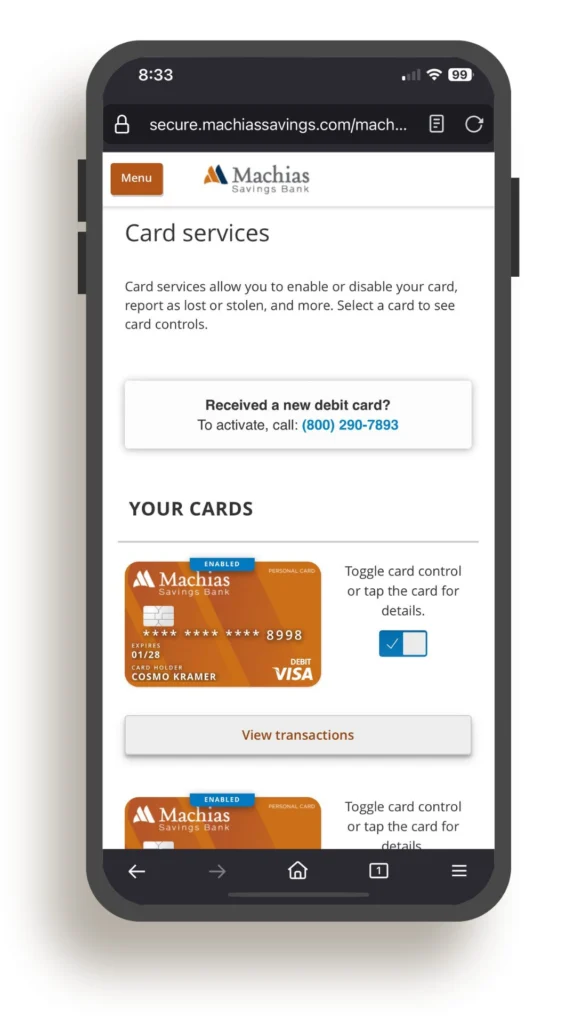MSB Online
Banking for Wherever You Are
Join 33,000+ customers who bank securely and seamlessly – anytime, anywhere.

MSB Online Services
It’s like having a branch in the palm of your hand.
Our Disclosures
- Text Banking: Data and Message Rates may apply. All Machias Savings Bank accounts are enabled/supported for Text Enrollment.
- Wire Fees: Online Domestic Wire Transfer – $15.00 Fee, Online International Wire Transfer – $50.00 Fee, Incoming wire fee $15
- Third-party data charges may apply.
How-To Videos
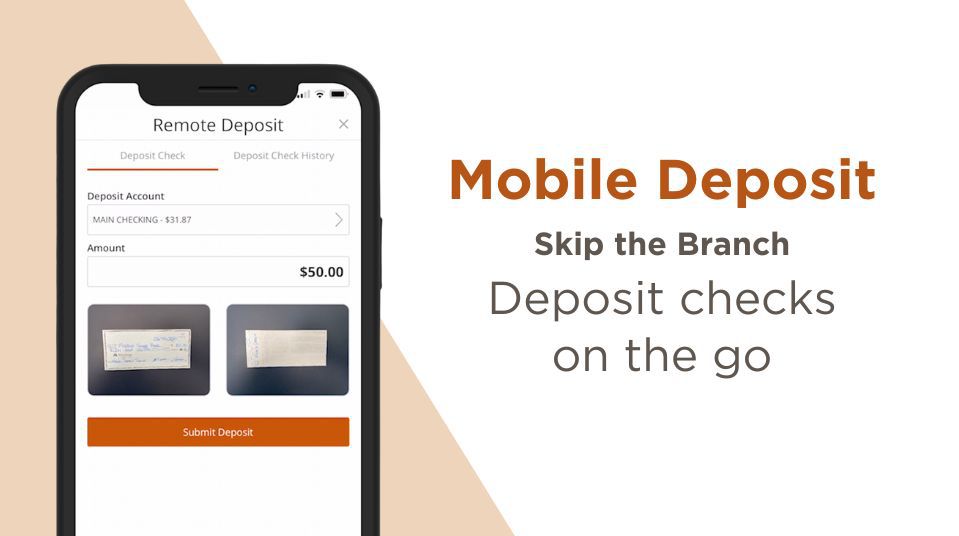
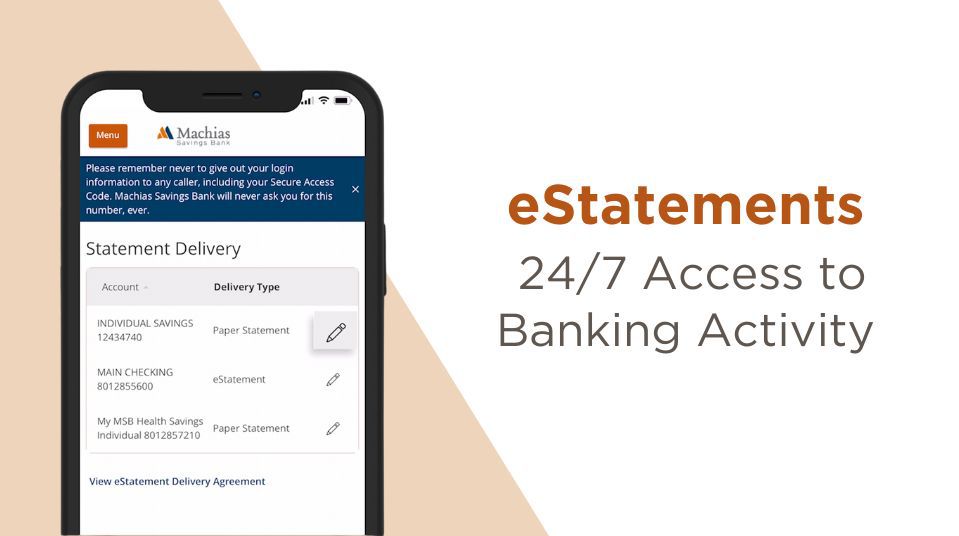
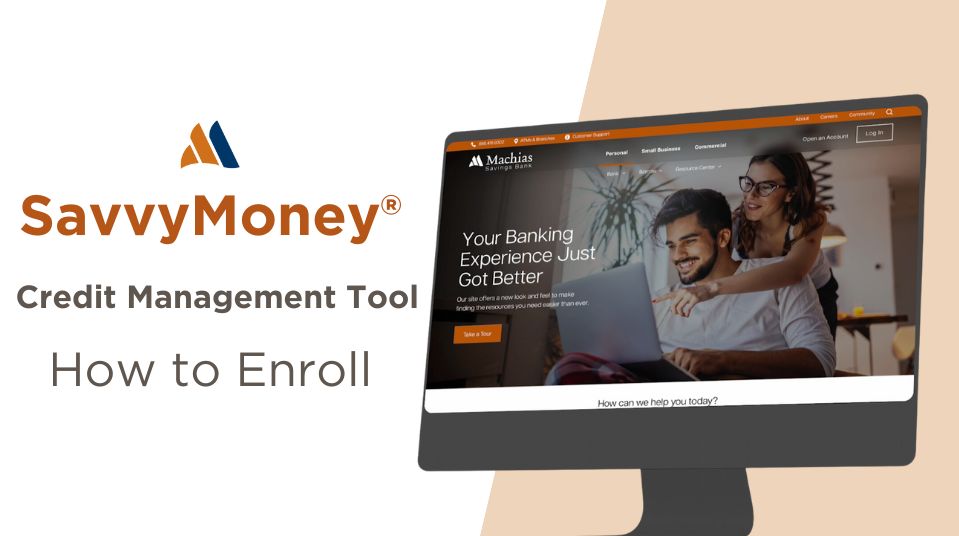
Explore Our Banking Solutions

Voice ID
You’re one of a kind, and so is your voice. Similar to a fingerprint, Voice ID uses your voiceprint to verify you – so it’s easy, fast and secure.

Security Center
Keeping your banking information safe and secure is our top priority. Visit our security center for more information.
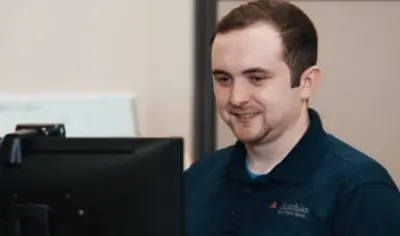
Need Help?
If you need assistance with your online and mobile banking, feel free to reach out to our customer support team.